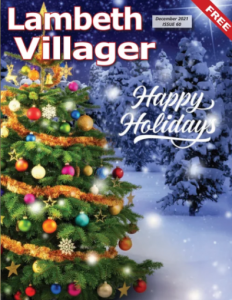Customize editor frozen?
WordPress Appearance > Customize page stuck “Loading……”

By CLICKONOLOGY
So you boot up WordPress and go to your Appearance > Customize page to edit some values and find the page is blank, not going anywhere and stuck at “Loading…..”
A totally white blank screen where the usual customizer should be! Staring at it for minutes in the hope it’s just a slow load brings no improvement. A very scary scenario but quite easy to fix.
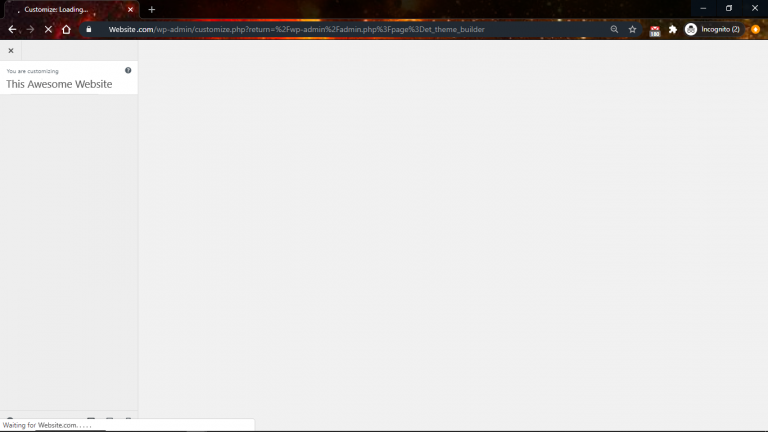
So what next?. . .
Usually a plugin conflict or code error can cause Customizer Preview to stop loading or part of it to stop working properly. So here are a few pointers to try. . . .
- Purge it’s cache contents and disable it if you have a cache plugin or server cache.
- De-active every single plugin, or try de-activating the last one you installed to save effort.
- Clear your browser history and visit your Appearance > Customize to see if it works.
- Re-activate one plugin at a time.
- Clear your browser history and visit your Appearance > Customize to see if it works.
- If you have found a plugin that breaks your Appearance > Customize.
- Double check by activating only this plugin and deactivate all other plugins which is a great way of making sure.
- Keep opening Appearance > Customize and see if it works.
- If it doesn’t work, then you have found the plugin that’s causing conflict.
- If it works, then it’s not a plugin conflict, it’s your server not having enough resources.
One of the remedies is to increase the PHP memory available to the WordPress installation to whatever the max is your hosting can offer.
In the WordPress backend, it could be recommending an upgraded version of PHP.
Contact your Hosting company for more assistance.
Spread the word
Clickonology Comment Policy
Clickonology welcomes any relevant and respectful comments.
Off-topic comments may be removed.
clickonology.com thanks you reading our blog