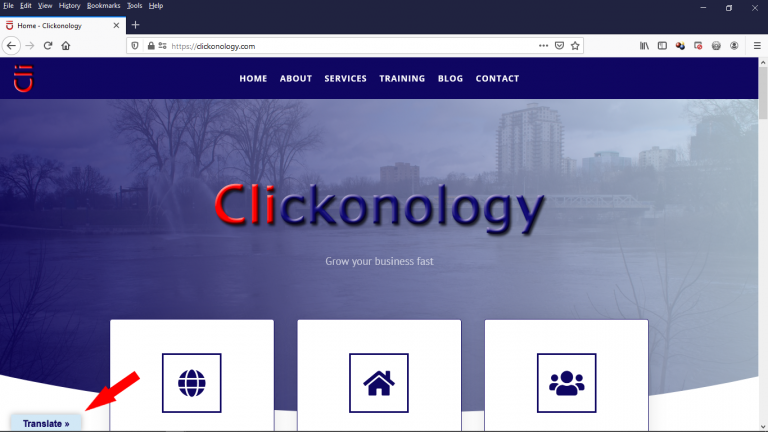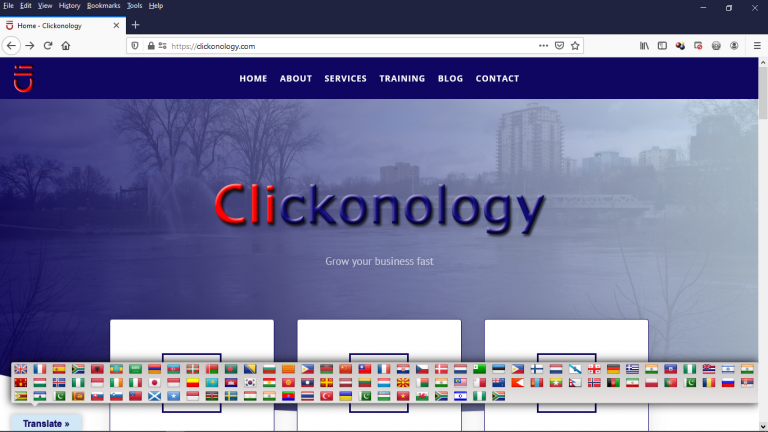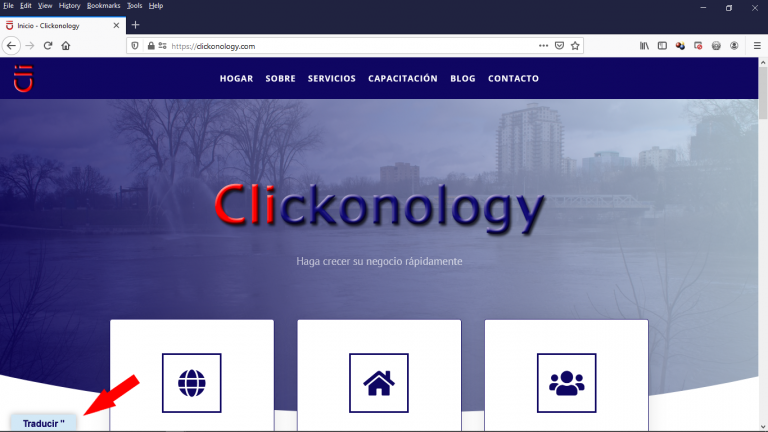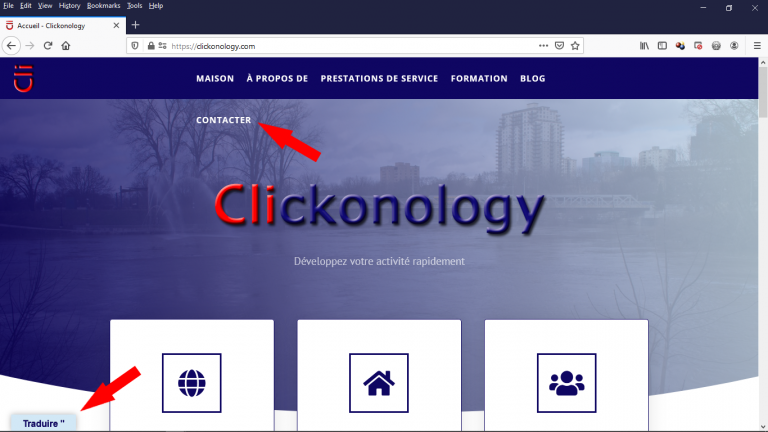Same website,
different language?
Google Language Translator

By CLICKONOLOGY
Sometimes, you need to attract a larger audience, perhaps people who speak a different language. It is easier for a person to read a website in their own language than struggle to read foreign writing. This could lead to an extra sale, the extra client, the big break for your company to clinch that major account.
How do you do that? It is easy. Have your web developer add a translator plugin.
The Google Language Translator by Translate AI Multilingual Solutions is easy to install and quick to turn a website into whatever language you need.
Not the most popular plugin but it is easy to install and simple to set up. There are other translators to be found. Either download them from WordPress.org or from Plugin section in the WordPress Dashboard.
The Translate button is a small one placed on your webpage in any inconspicuous position. Below is shown the position on the Clickonology website.
Settings include inline or vertical layout, hide/show Google toolbar, display specific languages and show or hide Google branding.
It is possible to add shortcode to pages, posts, and widgets which can display a Floating language selector, Flags and dropdown language selector or a Language selector in a menu with flags.
As with most plugins, the free version can be adequate but the paid version offers more functionality.
Above: The Clickonology website in Spanish makes a good looking website.
When installed and activated, the plugin can be found in WordPress’ Dashboard>Settings. Plugin settings include inline or vertical layout, hide/show Google toolbar, display specific languages and show or hide Google branding.
It is possible to add shortcode to pages, posts, and widgets which can display a Floating language selector, Flags and dropdown language selector or a Language selector in a menu with flags.
As with most plugins, the free version can be adequate but the paid version offers more functionality.
Above: The Clickonology website in French. Unpredictable results!
Summary:
The translator plugins are very useful and such an advantage in the multi-cultural world we live in. The drawback can be seen with unpredictable results when the alturnative to a word is two words or a longer word. Depending on how many languages are selected, depends on how many times the webpages have to checked to adjust if necessary. It’s just another great advance in webpage design that can only get better.
Spread the word
Clickonology Comment Policy
Clickonology welcomes any relevant and respectful comments.
Off-topic comments may be removed.
clickonology.com thanks you reading our blog