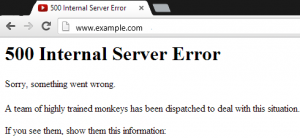What are error codes?
GLIMPSE INTO THE WORLD OF WEBPAGE ERROR CODES

By CLICKONOLOGY
Webpage Status Codes
Understanding your webpage status codes is an important part of web development.
The effects of a webpage status can be none-existent to catastrophic!
So you are sitting in your lounge on you laptop or cellphone. You enter a URL or tap on a webpage link in Chrome, Edge, Firefox, Safari, Opera or whatever web browser you are using and a request is sent to a server in some far fetched corner of the world. The server responds to the request with a three-digit “HTTP Status Code”.
The webpage is displayed or it isn’t!
The reason would be associated with a status code, some displayed and some not. Every status code begins with a number 1-5 with an array of number combinations after that, 1xx, 2xx, 3xx, 4xx, 5xx. What number the status code begins with tells the user or web developer if things are good, if an error has occurred and what’s causing that particular error.
Status Codes come in many flavours. . . .
In the 100 range, status codes are purely informational and of little concern.
In the 200 range, status codes are successful.
In the 300 range, status codes represent a redirection.
In the 400 range, status codes are client side errors.
In the 500 range, status codes are user errors.
There is the good. . .
A 100 status code indicates that the request initiated by the browser is continuing.
A 200 status code isn’t really an error. The website is being successfully accessed and the server response is as expected. However, it can be useful to the web developer in the course of website/webpage design and implementation.
There is the bad. . .
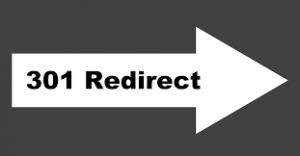
If a page is deleted and gone use a 301/308 redirect for a permanent removal. Search Engine Optimization (SEO) could be affected but you don’t want to loose any “link-juice”, so a 301/308 will pass the old page equity to the new one and maintain rankings.
A 302/307 status code is the prefered temporary redirect https://developer.mozilla.org/en-US/docs/Web/HTTP/Status/307. 307 redirects are not the best choice for SEO purposes and dilute your link-juice.
Should you have a promotional or seasonal page that you need to delete, look for other ways on the webpage to redirect rather than deleting the page entirely. 307 redirects could work for you but it is not really recommended.

The most common error is “Page not found” error.
The 404 status code “page not found” error is exactly that. . . a missing page! The page has been deleted but not redirected. The easiest cause is simply a typo in the URL, exmple.ca instead of example.ca or example.ca/aboot instead of example.ca/about where spelling errors point to none-existent pages and web developers can’t forsee every mistake. You may have bookmarked the page many months or years ago, or the SERPs have indexed it but the website no longer exists or the page deleted through a website revamp.
Custom 404 pages are recommended and quite ingenious 404 page designs can be found by an image search. Find ones you might like and design your own custom 404 page.
A 403 status code means “Access to that resource is forbidden” which is returned when a user tries to access something that they don’t have permission to access usually by attempting to view password-protected content without logging in. The webpage is there and the server understood the request but refuses to authorize it.
A 408 status code represents “time out” where the server you are trying to access is taking too long to return a result.
And there is the evil or catastrophic. . .
A 500 code is a generic error message, given when an unexpected condition was encountered and there is no other specific message suitable.
A 500 code means an internal server issue. Your server can’t be reached and therefore your website is bluntly inaccessable. Not only is your website unavailable for your users search engine bots that crawl websites for SERP rankings cannot access your site either. This error code will hammer you SEO rankings and your visits. If you depend on selling from your website, it’s a shop with the entrance doors slammed shut and boarded up! This error needs to fix be ASAP!
Again, a common 500 error is the 503 error which is a temporary server issue message which is possible when a website is simply overloaded with visitors or down for maintenance. We typically see a “Temporarily unavailable – come back later” type of message.

Conclusion. . .
In conclusion, the main goal is to have little or no errors. The most common status codes we see in SEO are 302/307, 404, 500, and 503. By redirecting your deleted pages with 301/308 or 302/307 redirects to help avoid 404 pages, you will maintain that hard worked for SEO ranking, as search engines prefer updated and well-maintained websites. SEO is built up over time to raise your website to the top of a Search Engine Results Page (SERP). Status codes are not the only way you gain or lose SEO link-juice but under any instance, don’t lose it! Choose a good server to prevent 500 errors or switch to one as soon as you can. iPage, GoDaddy , SiteGround , HostGator to name a few are examples of leading hosting companies to use. Don’t skimp on cost of hosting alone!
Check out this Mozilla page for more details.
“https://developer.mozilla.org/en-US/docs/Web/HTTP/Status”
Spread the word
Clickonology Comment Policy
Clickonology welcomes any relevant and respectful comments.
Off-topic comments may be removed.
clickonology.com thanks you reading our blog