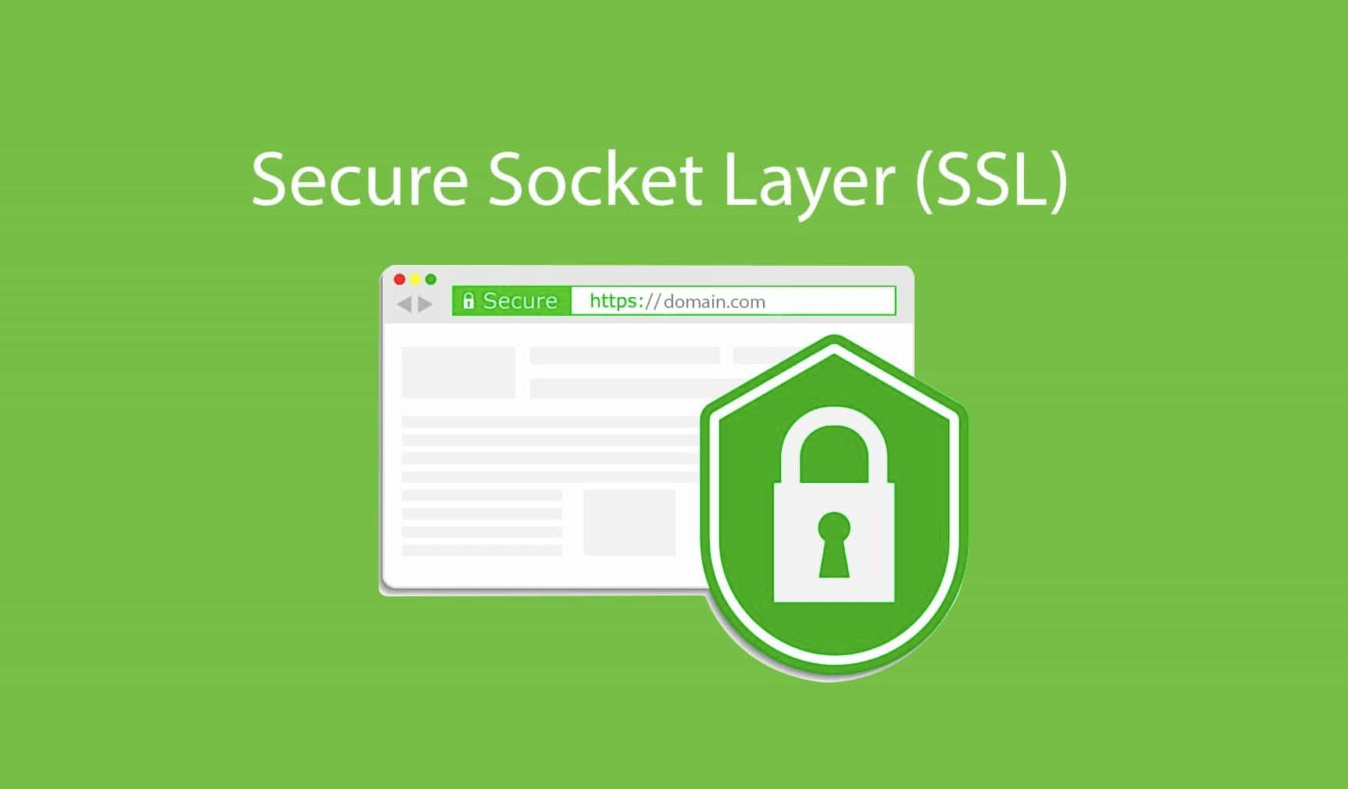Secure Socket Layer (SSL)
DO YOU NEED IT?

By CLICKONOLOGY
What does Secure Socket Layer (SSL) do?
if you see http at the beginning of the Universal Resource Locator (URL) in the address bar at the top of your web browser, there is no SSL. If you see https, then your sensitive information is being protected. You know your usernames, passwords, credit cards or other information is encrypted by the SSL and it’s not readable until it reaches the server that it’s intended for.
If your wesite is hosted with SSL, it improves customer trust and affirms the business identity as you know it is over a secure connection.
Web browsers like SSL, so it gives the website a better search engine ranking.

Above: https:// and padlock to display the website has SSL.
If you are new to website developing, installing an SSL certificate is not that easy. It is much better if you find a webhost who has SSL as part of the package. There are many hosting companies who include SSL which makes it a breeze.
Other hosting companies make you pay an extra charge for it, while others allow you to install your own SSL from another provider.
Sometimes, paying the extra with the provider you are with might seem an expensive option. Installing a 3rd party SSL certificate could prove tricky and frustrating and maybe not worth the savings in the end.
Free 3rd party SSL? Again it is better included in your host but if you use a free host too and need the free 3rd party SSL, they are available. They are usually basic and need renewing every 90 days.
Read small print thoroughly and checkout as many options as possible.
Spread the word
Clickonology Comment Policy
Clickonology welcomes any relevant and respectful comments.
Off-topic comments may be removed.
clickonology.com thanks you reading our blog