How do you work with video in WordPress?
WE TELL YOU HOW TO UPLOAD FILES TO BIG FOR WORDPRESS

By CLICKONOLOGY
Maximum upload of files in the WordPress environment is set at 20Mb. So how do you upload a 400Mb video to work in WordPress?
FTP is the obvious answer but that has to be inserted into WordPress to work.
WordPress and PHP documentation gives us pretty clear guidelines on how they should be set up for a WordPress install:
post_max_size
upload_max_filesize
memory_limit
[post_max_size] sets max size of post data allowed. This setting also affects file upload. To upload large files, this value must be larger than upload_max_filesize. If memory limit is enabled by your configure script, memory_limit also affects file uploading. Generally speaking, memory_limit should be larger than post_max_size
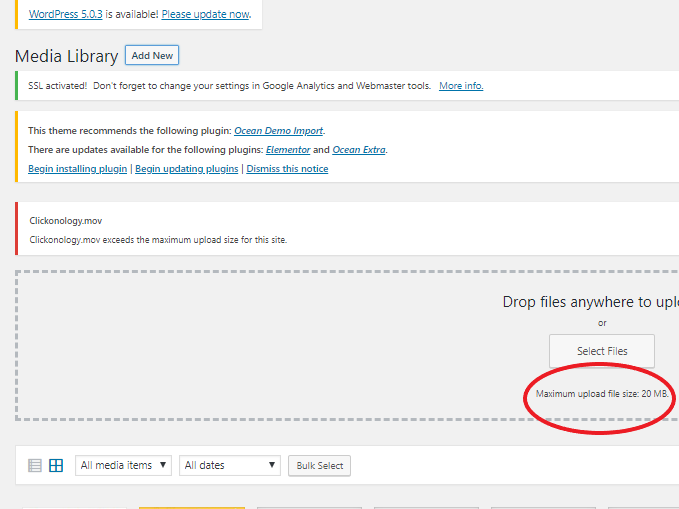
Or why not – Create Or Modify .user.ini Files
If the above didn’t work for you, it could be that your host has the global settings locked down and instead have it configured to utilize .user.ini files. To edit your .user.ini file, login to your site via FTP or SSH, go to your site’s root directory and open or create a .user.ini file. You can then paste in the following code:
upload_max_filesize = 500M
post_max_size = 450M
memory_limit = 550M
Another option – Create Or Modify .htaccess Files
Or use the ini_set() PHP Function
First, login to your site via FTP or SSH, and locate your wp-config.php file, which is typically in the root of your site.
Add the following code to the wp-config.php file:
@ini_set( ‘upload_max_size’ , ‘500M’ );
@ini_set( ‘post_max_size’, ‘450M’);
@ini_set( ‘memory_limit’, ‘550M’ );
Or do you just call your trusty webhost?
When nothing works, what do you do?
Try this plugin, “Add From Server” – add files to Media from files uploaded by FTP in custom folders. It works like a charm!

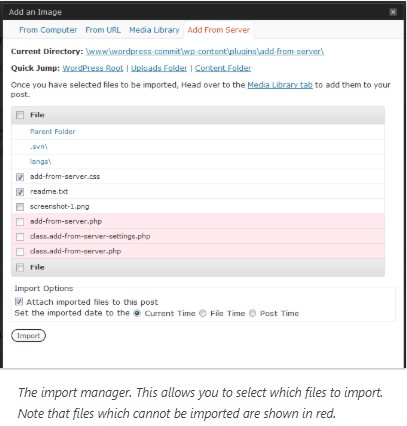
Enjoy the easiest way to add amazing video content to your website!
Spread the word
Clickonology Comment Policy
Clickonology welcomes any relevant and respectful comments.
Off-topic comments may be removed.
clickonology.com thanks you reading our blog

